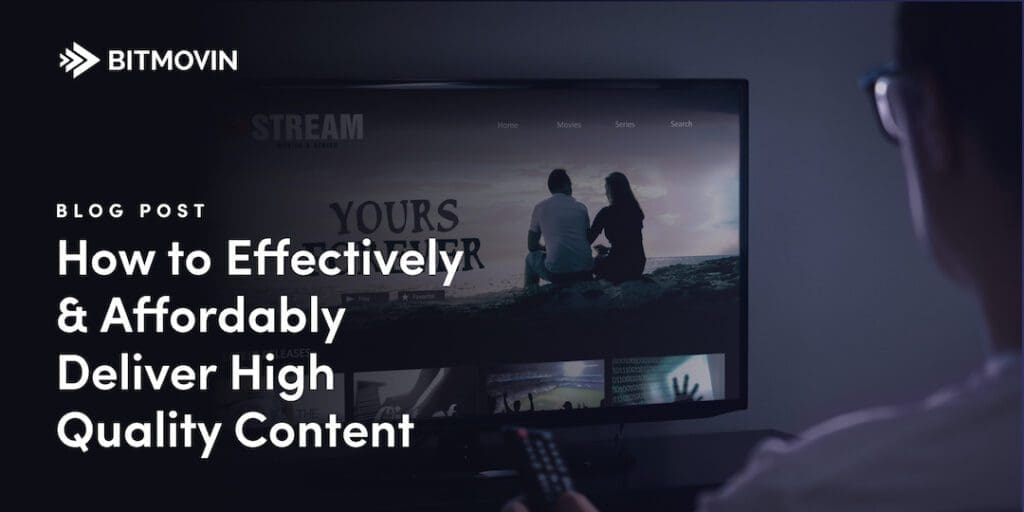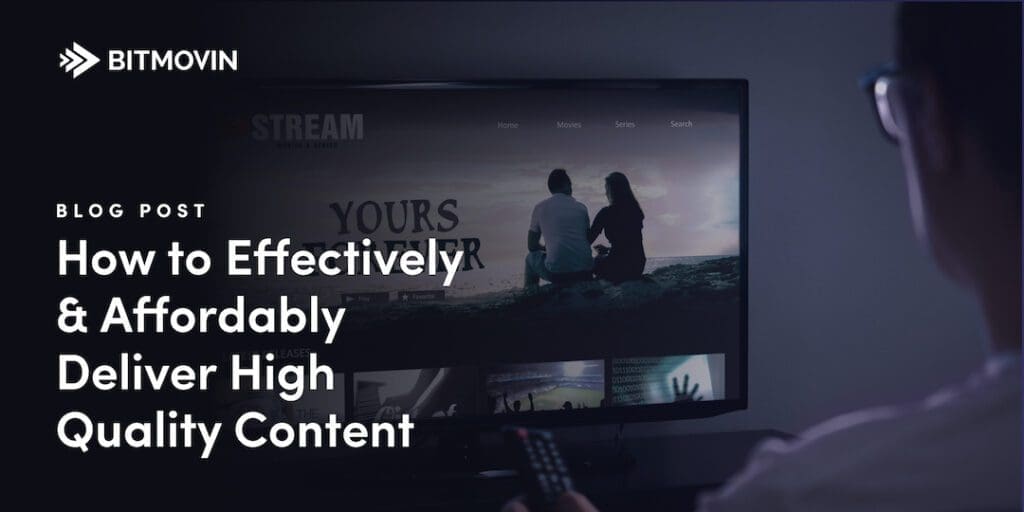
Quality of experience for video viewing is critical for today’s brands trying to make the most of their content. That’s why, as the 4K TV market is expected to reach $380.9 billion by 2025, many broadcasters are looking to stream their video in 4K, HDR, and Dolby Vision.
The problem is that many brands find that creating and delivering high-quality video content can get expensive. If broadcasters follow some video streaming best practices, however, it’s possible to deliver high-quality content at an affordable rate.
With this in mind, let’s take a closer look at what 4K, HDR, and Dolby Vision are exactly, and how broadcasters can optimize their Dolby Vision content delivery.
The Difference Between 4K, HDR, & Dolby Vision
4K is an ultra high definition video resolution—and the next progression beyond high definition—that’s quickly becoming the standard for most new TVs. In fact, 4K video has about four times as many pixels as traditional high definition 1080p video. While this may seem dramatically better, the quality difference may only be noticeable if the video content is native 4k or you’re viewing from a close distance. Besides the video resolution, there are other factors that have an impact on the viewing experience, such as screen size, color range, sharpness, and more.
High Dynamic Range (HDR) is a technology that enables improved brightness, color accuracy, and contrast when compared to standard dynamic range (SDR). That means HDR can do more with the pixels it’s given, whether the content is 4K resolution or not. While HDR has been used in theaters for a while, it’s now making its way into home viewing with HDR-compatible TVs. But not every HDR format is created equal and there are a variety of options to choose from, such as HDR10+, HLG, and Dolby Vision.
What is Dolby Vision?
Dolby Vision is an HDR 4K video format that’s at the forefront of high-quality TV viewing. The format supports 12-bit color, which is 2 bits more than HDR10 and nearly 68 billion total colors. In terms of brightness, Dolby Vision can handle up to 10,000 nits—a measure of screen luminance or brightness—which is near the limit of existing display capabilities. Moreover, it’s a dynamic format that can adjust HDR elements on a granular level as well.
Dolby Visions is a relatively new format, yet far exceeds the capabilities of today’s TV technologies. That means Dolby Vision content is a futureproof option for broadcasters that can implement the necessary workflow now. Dolby Vision is now available as a delivery option on Bitmovin Player and Encoding solutions.
Delivering 4K, HDR, & Dolby Vision Content
If brands want to provide the best viewing experience possible at an affordable rate, they’ll want to follow some best practices for delivering high-quality video content.
Multi-Codec Encoding
Multi-codec streaming is a file compression technique that entails encoding videos into several codecs, and letting the video player choose which files to stream during playback. That means broadcasters can maximize the video quality and viewership of their Dolby Vision content while reducing bandwidth consumption and data usage.
While H.264 (AVC) is nearly universally compatible, it’s not as optimal as H.265 (HEVC), VP9, or AV1. By encoding videos into each of these formats, however, the viewer’s device can choose the best format that it’s compatible with. Multi-codec encoding may require more processing power up front, but the potential cost savings in bandwidth over the long run makes the method a key part of an optimal encoding workflow.
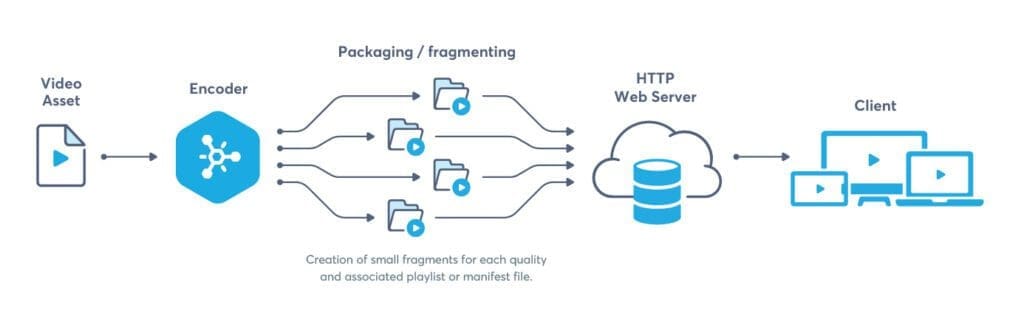
Per-title & Multi-pass Encoding
Along with offering multiple compression formats, broadcasters can streamline their Dolby Vision content delivery by optimizing the encoding process itself.
Per-title encoding is a method for reducing the cost of streaming high-quality video by customizing bitrate ladders to a video’s content and complexity. Software that can perform per-title encoding analyzes each video file and builds a unique encoding profile that uses the lowest bitrates possible without affecting the video’s perceivable quality.
Broadcasters can take compression a step further with multi-pass encoding. For example, 3-pass encoding involves a high-level analysis of the video file, a more in-depth analysis of its individual segments, and finally using these insights to encode the file. In many cases, multi-pass encoding leverages machine learning (ML) algorithms to compress future video content even more efficiently based on previous inputs.
Adaptive Bitrate Streaming
The key to getting the most out of encoding video files into multiple codecs and bitrates is adaptive bitrate streaming (ABR), which requires a streaming profile that covers the potential viewing capabilities of an audience.
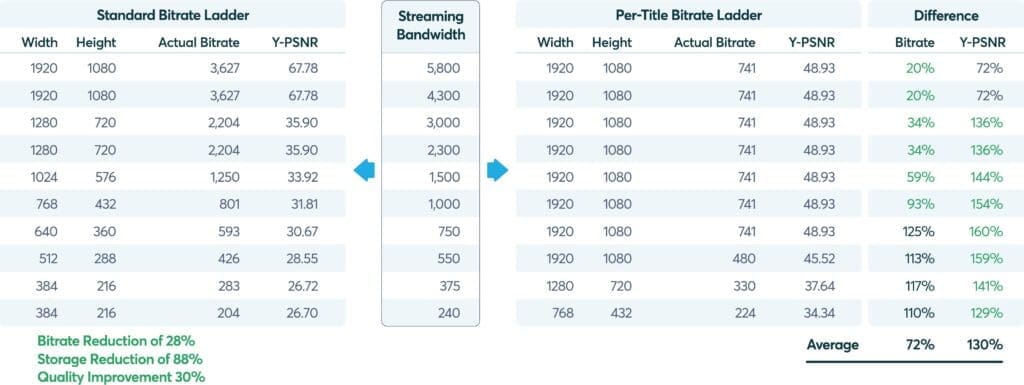
The two most popular protocols that support ABR streaming are MPEG-DASH and HTTP Live Streaming (HLS). These protocols split video files into 2-10 second chunks, and an adaptive video player adjusts the quality of the segments it downloads in real-time to optimize the viewing experience. That way, broadcasters can strike the right balance between efficiency and quality.
For example, if broadcasters only provide a high-bitrate 4K stream, viewership could be greatly limited. On the other hand, only providing low-bitrate streams could leave viewers that have higher-end devices disappointed. ABR streaming is crucial for efficiently delivering multiple streams at varying codecs, bitrates, and more so that audiences can enjoy content with any device or network conditions.
Per-Scene Adaptation
Dolby Vision has the option for both static and dynamic metadata. Static metadata records HDR-related information about an entire video file, while dynamic metadata efficiently defines this information on a scene-by-scene or frame-by-frame basis.
For broadcasters, the dynamic metadata enables per-scene adaptation, which is a technique that identifies specific scenes that can be played at a lower bitrate because they’re indistinguishable to the human eye. This takes ABR streaming a step further to reduce bandwidth consumption and drive cost savings.
Choosing the right technology to fit your 4K, HDR, & Dolby Vision content strategy
Today’s users are demanding high-quality viewing experiences from their favorite broadcasters. For brands to deliver 4K, HDR, and Dolby Vision content, however, they’ll need a video streaming platform that can keep costs low. This requires powerful encoding and delivery capabilities that reduce bandwidth consumption without compromising on end-user compatibility and the viewing experience.
Bitmovin is an online video solution that supports Dolby Vision streaming. The platform allows broadcasters to encode each video on a per-title basis into multiple codecs, and deliver this content using ABR streaming. Moreover, the encoder supports the latest codecs as they’re released, so that broadcasters can reduce their time to market and reach a growing audience, no matter which devices they choose to use. Choose Bitmovin to deliver Dolby Vision content to your viewers without the headache.
If you enjoyed this blog post, you might also like the following content:
- [E-Book] Choosing a Per-Title Encoding Technology
- [Blog Series] Fun with Container Formats