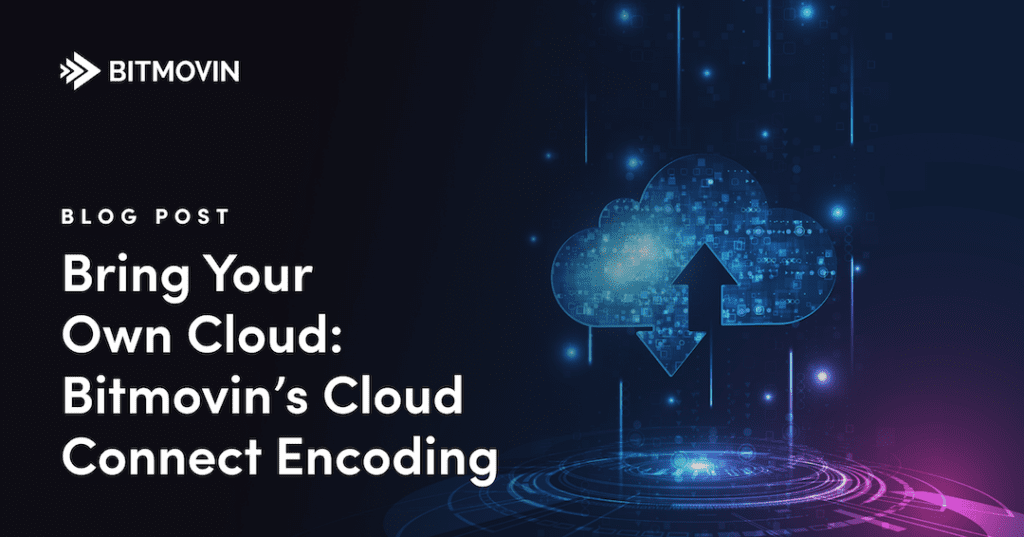As demand for streaming video grows worldwide, many ISPs and hosting providers have struggled to keep up. In 2020, Bitmovin has seen a 118% increase in videos played, but a 15% lower download speed on average.
As a video provider, you can’t fix connection speeds due to overwhelmed internet service providers, but using the latest video codecs allows you to stream higher-quality content with smaller file sizes. This can dramatically improve the performance of your streaming offering.
If you’re using Bitmovin, you already have access to the modern video encoding formats, but now Bitmovin offers Cloud Connect. Using Cloud Connect encoding, you can get the industry-leading performance of Bitmovin’s Managed Cloud on your existing cloud hosting account.
In this piece, we’ll explore some of the advantages of Bitmovin Cloud Connect encoding and help you decide if it’s right for you. We’ll see how Cloud Connect works with the most popular cloud hosting providers and share use cases that illustrate the advantages of Bitmovin Cloud Connect.
Why Bitmovin Video Encoding?
Bitmovin’s video encoding API is the fastest encoding service in the market today. By taking advantage of per-title encoding, multi-codec encoding, and the latest codecs, Bitmovin allows you to get higher quality video content to your users faster.
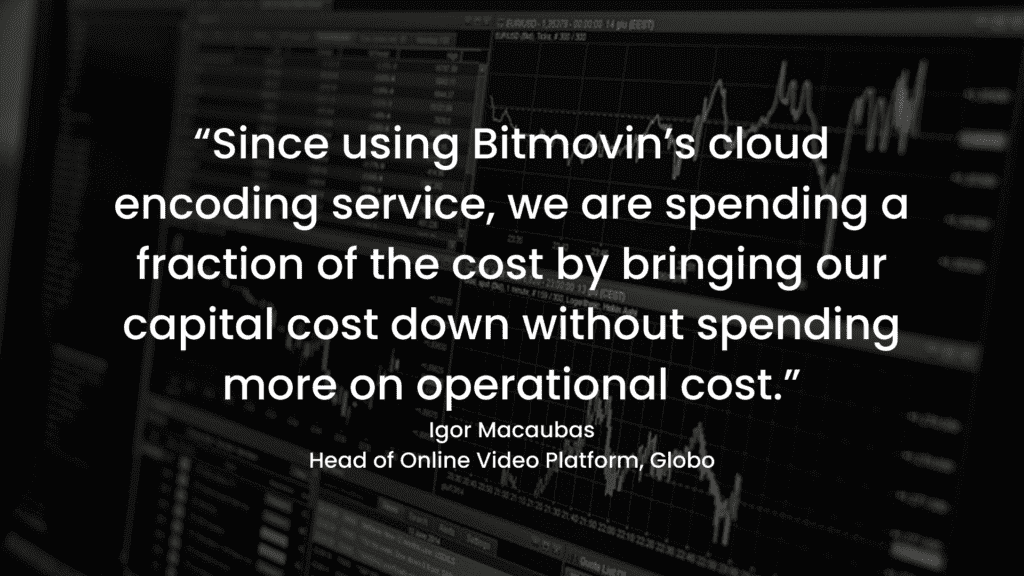
“Since using Bitmovin’s cloud encoding service, we are spending a fraction of the cost by bringing our capital cost down without spending more on operational cost.” Igor Macaubas, Head of Online Video Platform, Globo
The two primary advantages video providers get from Bitmovin are per-title and multi-codec encoding.
Per-Title Encoding
Every video is different. Animations and static interviews require significantly less work to encode, and the filesize can typically get very small because of the lower visual complexity. On the other hand, fast-moving streams (like live sports or water) are very difficult to encode efficiently.
Most video encoding algorithms naively use a single encoding strategy for all types of video. This leads to data loss and degraded quality for visually complex videos and oversized files on less visually complex ones. Bitmovin uses an AI-assisted three-pass encoding method to ensure that the bitrate used to encode each video offers the best quality level users can perceive, but no more.
Per-title encoding reduces the bitrate for low-complexity content while keeping as much data as is needed for high-complexity content.
Multi-Codec Encoding
As the variety of devices that viewers use to stream video increases, the number of potential codecs providers might need to support grows as well. While almost all devices and providers support older codecs like AVC1, a growing number also support high-performance codecs like VP9 and HEVC.
These next-generation codecs can reduce bitrate (or improve quality) by up to 50%, so video providers who want the best performance should use the best codec possible for their users. Bitmovin allows you to offer different encoding based on the end user’s device, thereby giving you the best of both performance and device support.
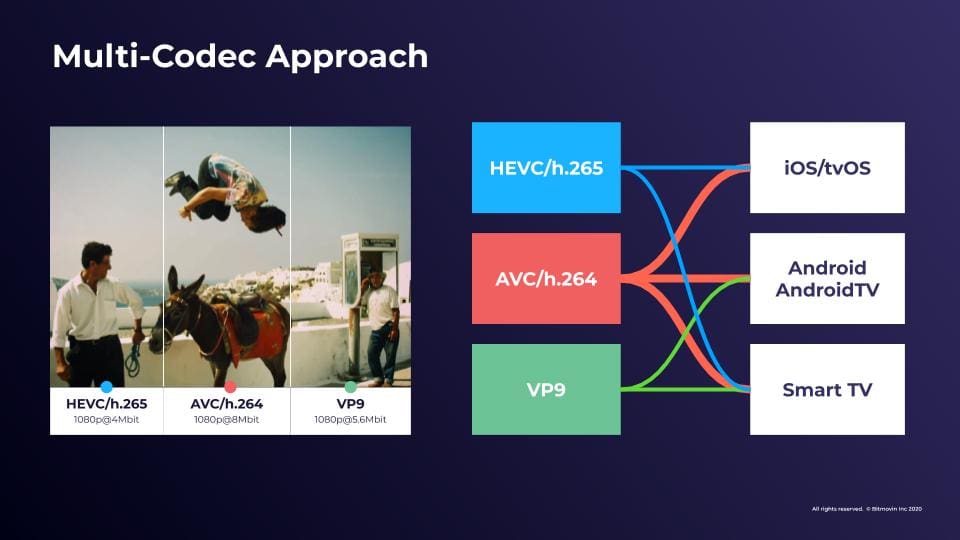
Whether you use Bitmovin’s Managed Cloud or Cloud Connect encoding service, you get access to these advanced encoding features to ensure your videos can be delivered at the best quality and lowest bandwidth possible. In the remainder of this article, we’ll introduce Cloud Connect and show you how it differs from our Managed Cloud offering.
Introducing Cloud Connect Encoding
Historically, Bitmovin has provided its API through a Managed Cloud installation. Each customer’s Bitmovin instance can be hosted on the cloud provider of their choice with backups on the other cloud providers’ infrastructure for redundancy.
The major limitation to this setup is that your video data must be passed to Bitmovin’s servers. This may be a problem if you have restrictive content agreements or have already negotiated favorable rates with a cloud hosting provider. Fortunately, Bitmovin Cloud Connect encoding now makes it possible to install Bitmovin’s API directly on your infrastructure, so you can ensure that your private data never leaves your cloud data center.
Cloud Connect is currently available on Amazon AWS, Microsoft Azure, and Google Cloud Platform. Let’s take a deeper look at Bitmovin’s Cloud Connect encoding compared to Bitmovin’s Managed Cloud encoding and see how a typical Cloud Connect installation might work.
Bitmovin Cloud Connect Encoding vs. Managed Cloud Encoding
While Cloud Connect Encoding is a fantastic option for some video providers, others may decide to stick with Bitmovin’s Managed Cloud option. If you’re on the fence between the two, there are three factors to consider:
1. Data Privacy and Security
If the privacy and security of your video files are of paramount importance, Cloud Connect may be the most appealing option. While Bitmovin’s Managed Cloud supports hollywood-grade security practices such as multi-DRM support for Microsoft PlayReady, Google Widevine, & Apple FairPlay Streaming, license key protection, watermarking, concurrency management, and more, your data will still have to leave your servers to be processed by Bitmovin’s API.
With Cloud Connect, you can keep your video files inside your internal network throughout the encoding process. If you’re contractually obligated to limit your assets’ exposure or want to ensure that your network privacy policy can be maintained, Cloud Connect might be the best option.
2. Cost
While Bitmovin’s Managed Cloud encoding API will save you money on bandwidth in the long-run, you might be able to negotiate better hosting rates by installing Cloud Connect on your infrastructure directly. Due to competition in the cloud hosting ecosystem, large customers are often able to negotiate rock-bottom rates in exchange for long-term commitments.
3. Maintenance
Finally, it’s worth noting that when you use Bitmovin Cloud Connect, you’ll be bringing your own cloud account. Managed AWS, Azure, or GCP instances should require very little maintenance because Bitmovin’s software handles the auto-scaling and container provisioning for you. With Bitmovin Managed cloud, Bitmovin’s team will be responsible for configuring these instances, so you won’t have any direct input, but with Cloud Connect, you’ll have full control over your servers.
How Bitmovin Cloud Connect Works
Now that you’ve seen the tradeoffs between Bitmovin’s Cloud Connect and Managed Cloud let’s dive into how Cloud Connect might fit into a real-world use case. While the Bitmovin API can be called from any point in your application’s lifecycle, you can leverage features in your cloud hosting environment to make Bitmovin integration seamless.
For example, if you’re using AWS as your cloud provider, a typical workflow might look like this:
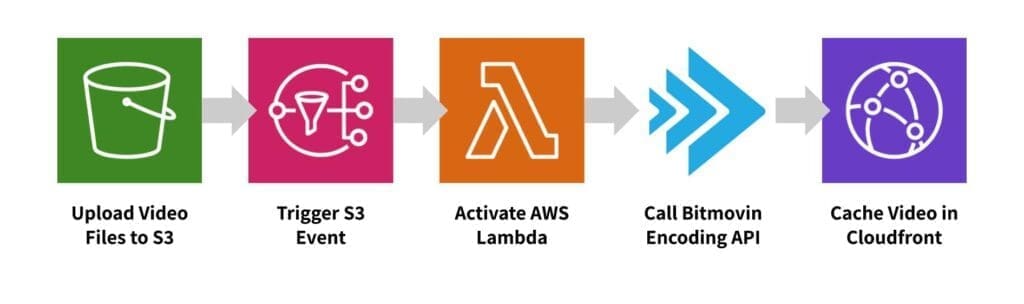
After you’ve installed Bitmovin Cloud Connect into an Amazon Virtual Private Cloud (VPC), you can use S3 events to call a Lambda function every time a new file is uploaded to your video bucket. Your Lambda will then call the Bitmovin API installed on your VPC to encode the video.
Depending on your application, you might store the encoded file in another S3 bucket before caching it with Cloudfront to ensure users around the world have access to the file.
Bitmovin’s software can be tuned for faster encoding or lower costs. By breaking the workload up into smaller chunks and then utilizing Amazon’s Spot Instances, Bitmovin Cloud Connect delivers the industry’s best encoding at the lowest possible cost. For more details, check out the complete AWS tutorial in our documentation.
While this example has utilized Amazon Web Services, Cloud Connect can also be installed on Google Cloud Platform or Microsoft Azure.
Conclusion
Video streaming providers will need to deliver more content to users faster, but this is becoming an increasingly challenging problem. ISPs struggle to provide high connection speeds, and more users are using mobile devices than ever before.
The solution to this problem is to use industry-leading encoding technology like Bitmovin’s encoding service. Until now, this has required you to pass your video data to Bitmovin’s servers, but by using Cloud Connect, you can use your private cloud hosting environment instead. Depending on your company’s security, cost, and maintenance needs, Cloud Connect might be the best option for your video encoding.
Did you enjoy this post? Then check out some of our other great content below:
- [Blog Post] What is per-title encoding?
- [Blog Post] Back to Basics: Encoding Definition and Adaptive Bitrate