Actionable insights for reactive users
Across all walks of life and varieties of business, teams, or individuals, humans can be categorized into two types of people – proactive or reactive. I found that these categories are just as applicable for Analytics vendors through discussions with my product peers for Analytics-oriented tools. Much like their general worker counter-parts proactive analytics users actively dig into their data sets to find actionable insights and improvement potential to their workflows or performance. Whereas reactive users only react to specific triggers to investigate issues, such as customer tickets, reports, and/or inquiries from other sources. And in the case of Analytics tools, from specific alerts or notifications within a given analytics tool.
After a quick review of Bitmovin Analytics, I came to the realization that our dashboard was biased towards proactive users and thus a large group of users was missing out on the benefits of the insights we provide to their service. Each metric that we provide has its own dedicated screen with a variety of filters and breakdowns that would encourage proactive users to dig into the data that best suits their needs. However, we recognized that these insights should be applied at a much broader scale and that an alarm or notification should occur whenever an issue or action to improve a user’s video platform is an essential feature to our Analytics tool. In the end, regardless of your proactive or reactive nature, we want you to sleep well at night knowing that any issues will automatically be flagged so that you don’t need to stay up all night monitoring your platform to catching any issues before they hit Twitter.
Threshold-based alerts
After some additional considerations, I also realized that a single alert-type may not be the best solution for all, as the whole proactive vs reactive user-type is more of a spectrum than a binary category. To address the spectrum of video analytics users, I had our engineering team craft threshold-based alerts. Because, let’s be honest, even the most proactive users don’t mind having an alert or two to let them know that there’s an addressable issue, instead of compulsively seeking them out. So, what do threshold-based alerts even mean?
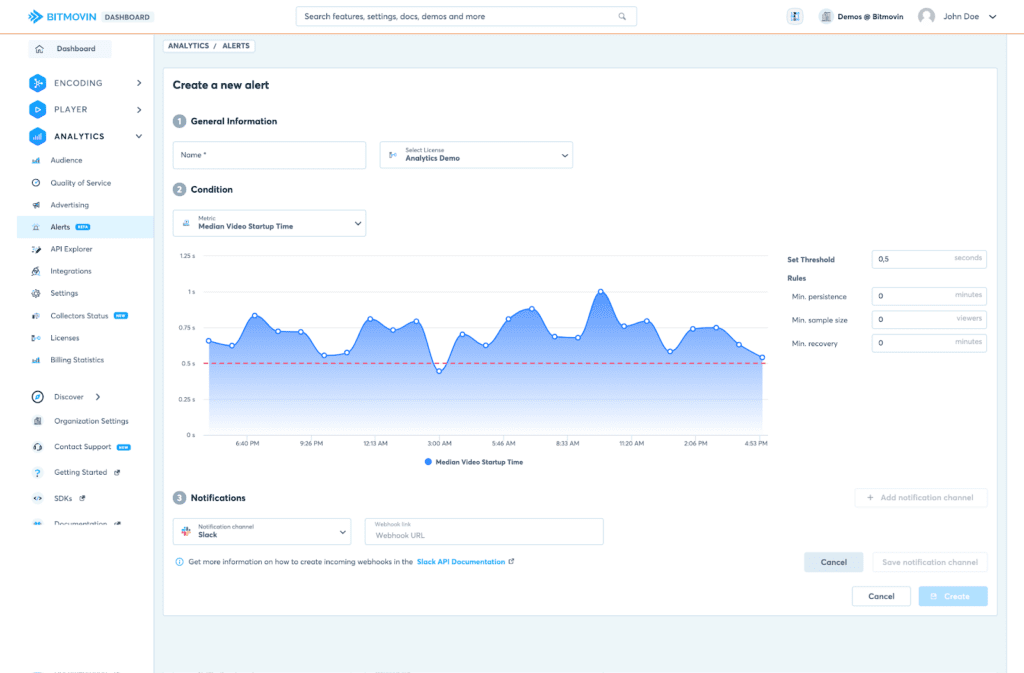
Generally speaking, threshold-based alerts will send you different alerts based on a variety of parameters that a user identifies as “notification-worthy.” The Bitmovin Video Analytics dashboard has a few specific metrics that a user can set as their threshold to be crossed to issue an alert.
- Sample Size – Following the proactive vs reactive spectrum “tend to the fires that matter” approach, we added a minimum sample size which depending on the importance of the issues (or a users’ need to proactively check performance). For those who want to be notified of every possible fire, you’ll likely want to set a subjectively low sample size. Contrarily, you don’t need to stress out knowing that an issue is only affecting a small fraction of your viewer-base
- Persistence Time – The “let the baby cry it out” approach, allows users to set a minimum persistence time so that an alert fires if the problem persists for a certain period…or not if you think it’s just crying for attention
- Recovery time – The “nursing a serious injury” approach, allows users to users to set a minimum recovery time threshold, defining the duration for which the affected metric value has to remain below a specific threshold for the incident to be considered resolved
All of these configurations will ensure that regardless of your position on the proactive vs reactive spectrum, you can rest easy knowing that there won’t be any fires to put out that you missed during the day or couldn’t find during your data deep-dive. All these configurations can be made either by using the Bitmovin Analytics dashboard or the with API.
Although this all sounds very straightforward, the true art of setting up your perfect notification cycle lies in refining the alerts to match your technical and business definitions so that you don’t miss critical issues on your platform, all while not overwhelming your technical teams.
Visibility is key – a webhook based approach
Obviously, alerts have zero value if not one sees them, even if they are set with the perfect thresholds. Hence after consulting our customer base, we decided to take these alerts one step further and integrated them into those tools where most users can see them, in messaging platforms such as MS Teams or Slack. In addition to the custom alerts, we also offer a dedicated webhook for both market-leading chats.
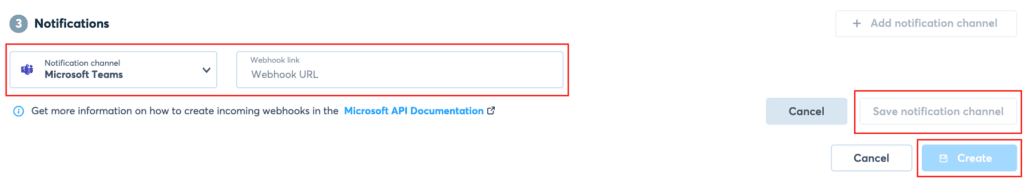
This general webhook enables customers to either integrate alerts into other tools and/or build workflows based on our Bitmovin Alerting System. If you haven’t already, sign-up for a trial or contact us directly to see how all of these tools will work for you.





