
Launching a new or revamped OTT service requires a lot of complex back-end workflow builds, including, but not limited to moving to a new encoder. The process of implementing a new encoder can often add further complexity and consume time to configure the encoder to work for your specific use case. However, this doesn’t have to be the case, with Bitmovin’s codec presets (H264, HEVC, VP9) we make it easy to get started and launch to market much faster. Whether you are seeking quick turnaround times or the best quality resolution quality on the market, we’ve got you covered. Leave the arduous process of optimizing encoder settings to us and focus on your workflow instead.
Every codec offers a multitude of settings that will make it behave best for a specific use case or content type. While this gives developers a lot of flexibility, it also means that getting started with a new encoder, there is usually a very steep learning curve.
Codec Presets for H264, HEVC, VP9
The presets in Bitmovin’s dashboard for VoD and live content flattens this learning curve significantly. Every codec has its own configuration options and presets. At the time of this blog post, Bitmovin offered presets for H264/AVC, H265/HEVC, and VP9 to give you a quick start for the most supported/used codecs.
For an example of how to use the presets, you can check out our getting started guides. E.g. for Java:
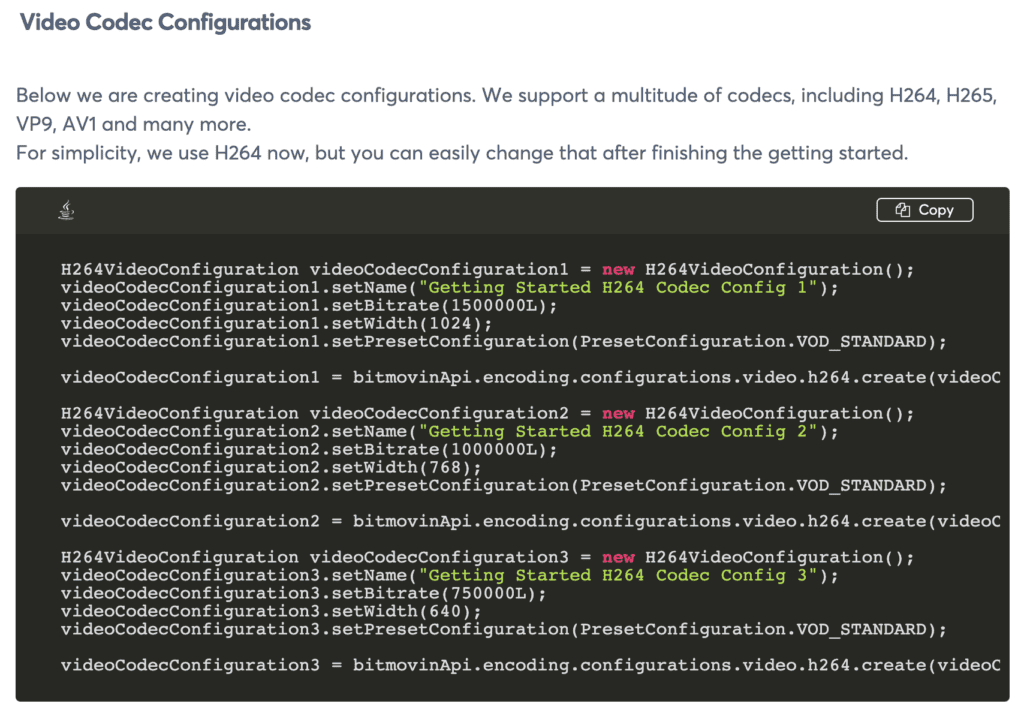
[bg_collapse view=”button-blue” color=”#fcfafa” icon=”arrow” expand_text=”View configuration input” collapse_text=”Hide configuration input” ]
H264VideoConfiguration videoCodecConfiguration1 = new H264VideoConfiguration();
videoCodecConfiguration1.setName(“Getting Started H264 Codec Config 1”);
videoCodecConfiguration1.setBitrate(1500000L);
videoCodecConfiguration1.setWidth(1024);
videoCodecConfiguration1.setPresetConfiguration(PresetConfiguration.VOD_STANDARD);
videoCodecConfiguration1 = bitmovinApi.encoding.configurations.video.h264.create(videoCodecConfiguration1);
H264VideoConfiguration videoCodecConfiguration2 = new H264VideoConfiguration();
videoCodecConfiguration2.setName(“Getting Started H264 Codec Config 2”);
videoCodecConfiguration2.setBitrate(1000000L);
videoCodecConfiguration2.setWidth(768);
videoCodecConfiguration2.setPresetConfiguration(PresetConfiguration.VOD_STANDARD);
videoCodecConfiguration2 = bitmovinApi.encoding.configurations.video.h264.create(videoCodecConfiguration2);
H264VideoConfiguration videoCodecConfiguration3 = new H264VideoConfiguration();
videoCodecConfiguration3.setName(“Getting Started H264 Codec Config 3”);
videoCodecConfiguration3.setBitrate(750000L);
videoCodecConfiguration3.setWidth(640);
videoCodecConfiguration3.setPresetConfiguration(PresetConfiguration.VOD_STANDARD);
videoCodecConfiguration3 = bitmovinApi.encoding.configurations.video.h264.create(videoCodecConfiguration3);
[/bg_collapse]
Our Promise
As a promise to all of our customers, partners, and partners to help reduce their time to market while maintaining (or improving) your viewers’ Quality of Experience we made sure to invest a lot of time and resources to determine and provide select the best configuration combinations. As many settings are interdependent, creating an appropriate preset involves a lot of testing to arrive at the best possible configuration for your specific content. As a general rule of thumb, we recommend to only begin your optimization step once you have your general setup up and running.
However, the offered presets can be used as a starting point and can be extended/overwritten after launch to optimize for your specific use-case once you made yourself familiar with the available options and their impact on your content. To further ease your organization into the process of selecting a new encoder, we’ve listed our available presets at the links below:
- All available H264 presets: https://bitmovin.com/docs/encoding/tutorials/h264-presets
- All available H265 presets:https://bitmovin.com/docs/encoding/tutorials/h265-presets
- All available VP9 presets: https://bitmovin.com/docs/encoding/tutorials/vp9-presets
Shorten your time-to-market while maintaining a high quality of experience using Bitmovin’s encoder with Codec Presets. Do you want to learn more? Check some of our other great codec-oriented content:
[Blog] Battle of the Codecs: VP9 vs HEVC
[Blog] Living in a Multi-Codec World
[E-Book] Ultimate Guide to Container Formats




